With all the advanced features of modern technology, there’s a multitude of apps available to help students study.
If you’re a student struggling to effectively study and nail down those conjugations or memorize the periodic table, these apps can help you stay organized and get to it. Plus, these apps use various strategies and methods that can cater to all of the unique and different learning styles.
1. RefMe
If you’re finding that citing your sources is oh so tedious, it’s time to try RefMe. This handy app will do it for you. All you need to have is a phone with a camera. Using your phone’s camera, this app scans a book’s barcode and creates your citation in whichever format you need. Plus, it’s free!
Properly crediting your source is crucial when you’re writing a paper or making a presentation that includes empirical information and data. This is how you show your reader(s) that what you’re saying has credibility. In addition, providing citations is the full-proof way to avoid plagiarism.
2. Dragon Anywhere
Do you ever find that speaking allowed aloud is a more useful study tactic than writing down information? If so, Dragon Anywhere is perfect for you. Although it’s not free ($15 per month), this app can be a game changer for students who are auditory learners. Not only can you create notes by speaking into the app, but you can edit documents with your voice. (If you’re a teacher/tutor, you can even record lessons or presentations without having to lift a finger!)
3. myHomework Student Planner
It’s easy to get excited about using a physical planner at the beginning of the school year when you get to go pick it out yourself when shopping for school supplies. But more often than not, you might find that you don’t stick to it as the year goes on. Luckily, myHomework Student Planner is here to help. Another free app, this is essentially a digital planner on which you can manage your classes, assignments, tests, and due dates. Moreover, using this app eliminates the need to keep track of a physical planner on top of all your other assignments, exams, and work.
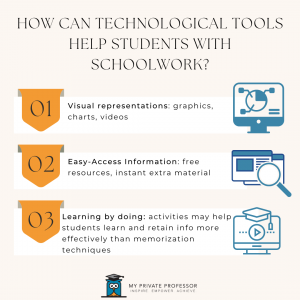
4. SimpleMind
Yet another free app (in addition to a paid version), SimpleMind allows you to create maps to organize your thoughts and information. For the visual learner, this might be a groundbreaking tool. With SimpleMind, you can improve your organization and never worry about losing your ideas. Plus, you can add any type of visuals, videos, links, and notes.
Mind mapping is an educational tool that can help students with retaining information, understanding complex concepts, and maintaining productivity.
One study, “The Efficacy of the Mind Map Study Technique”, determined that using mind maps to study increased retention by 10-15%.
Additionally, a 2017 Mind Mapping Software Blog survey, found that for most respondents, the greatest benefit to mind mapping was its facilitation in helping them comprehensively understand complex issues.
5. XMind
XMind is another mind mapping app which provides you with a platform to store your ideas and various forms of information. This app can help you with researching and brainstorming—perfect for anyone who struggles with organization.
6. Evernote
When you’re constantly collecting information and materials, not having an organized system in place can cause you to feel overwhelmed. If you haven’t heard of it, Evernote is an app that’s excellent for storing notes, memos, research, and data.
For instance, if you’re writing a research paper, you may have a long list of sources that you want to keep at hand. Also, if you’re storing your notes, Evernote gives you the ability to edit them right on the app. Evernote is the way to go. Plus, this app is group-project friendly! You can use Evernote to collaborate, chat, and share information.
7. Wolfram Alpha
Struggling with math? Introducing Wolfram Alpha, the ultimate math hub. Wolfram Alpha features a space to type in a question, math problem, or formula, and then get the solution. Not only this, but the app will show you the steps to get there. Whether you’re a math major or an accountant, if you’re working with any type of calculations, Wolfram Alpha is a lifesaver.
8. Freedom
We’ve all been in that situation where you can’t help but scroll through your phone while you should be studying. Luckily, using Freedom, you can hold yourself accountable to all of your responsibilities and tasks at hand. Freedom can lock your phone during study sessions and block distracting apps and/or websites—all you have to do is set your study sessions.
You may feel ashamed or overly frustrated about your inability to stay focused on your task at hand, but distraction and procrastination are major challenges that are actually widespread.
Research on the impact of mobile phones on psychological well-being describes the distraction conflict model, which comprises three steps:
- Others distract
- Distraction impedes attention
- Obstructed attention increases stress
In this model, “others” refers to the distractor, which is often a mobile device. Furthermore, the research describes the way in which exerting attention on multiple stimuli requires greater mental activity. Consequently, this increased cognitive load can lead to adverse effects such as decreased attention, precision, and memory. Then, these effects cause even more stress.
9. LiquidText
If you use an iPad or touchscreen computer to study and take notes, LiquidText provides a way for you to take handwritten notes while on your device. This is perfect for anyone who takes their best notes on a screen, yet is nostalgic for that traditional handwritten style.
There’s somewhat of an ongoing debate—especially among college students and professors—about whether typing up notes is as effective as writing by hand. Many people believe that the latter is more effective (more often than not, teachers), while others believe that the efficiency of using a laptop is a game changer.
According to recent research, the teachers might be winners in this debate. That is, writing hand-written notes is a more active process than typing them, which in turn, boosts performance. Often, students who type their notes are simply transcribing lessons verbatim which, due to the passive process, is more ineffective for memorization and retention.
10. Forest
For anyone who struggles with staying focused during homework or study time, it’s time to give Forest a try. The idea behind Forest is that you build a forest—each tree represents your focused time. As you continue to study, you’ll grow more trees, and you can watch the forest come to life.
This app is not only focus friendly, but environmentally friendly. Forest has a partnership with a tree-planting organization, Trees for the Future. When users spend virtual coins on the app, the team donates to this organization. A win-win.
Author: Lydia Schapiro







